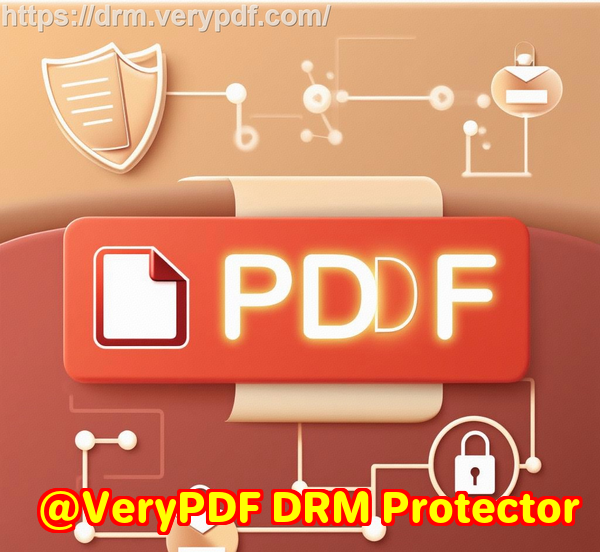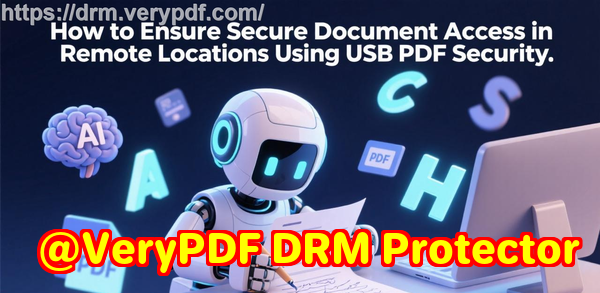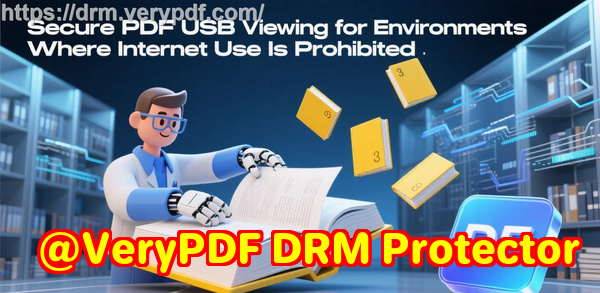SOC2-Ready Compliance Layer Automatically generate the audit logs your DPO needs to prove your PDF files are Military-Grade Hardened
As a professor, there’s nothing more frustrating than spending hours preparing lecture slides or course materials, only to discover that your PDFs are circulating online without your permission. I’ve seen it happen countless timesstudents sharing homework, classmates forwarding entire lecture notes, or even someone converting your carefully formatted PDFs into Word documents. For anyone who invests time in creating educational content, losing control over these materials is a nightmare.

This is where VeryPDF DRM Protector changed the game for me. With its SOC2-ready compliance layer, I can finally manage my PDFs securely, generate audit logs for my institution, and prevent unauthorized sharing. It’s like having a digital security guard for every file I produce.
One of the most common issues I face in the classroom is students sharing PDFs or assignments online. Even when I distribute materials only to enrolled students, those files can end up on messaging apps, email chains, or file-sharing platforms. Traditional password protection often feels like a bandaidit can be bypassed, forgotten, or shared. With VeryPDF DRM Protector, I can restrict access to specific users or enrolled students. Each PDF is tied to a device, so even if a student tries to forward it, the file won’t open elsewhere.
Another problem is unauthorized printing or converting of materials. I once had a scenario where a student printed all the slides of a paid workshop I offered online and tried to resell them. It’s disheartening, and it undermines the value of your work. With VeryPDF DRM Protector, I can stop printing altogether or limit the number of prints, enforce print quality, and prevent any conversion to Word, Excel, or images. This keeps the intellectual property I’ve worked so hard to develop completely under my control.
Screen sharing is another overlooked risk. During online lectures or virtual workshops, students could easily take screenshots, record the screen, or even use third-party screen capture tools. This is no longer an issue. VeryPDF DRM Protector blocks screen sharing on platforms like Zoom or WebEx and prevents screenshots and recording. Even if someone tries to bypass it, dynamic watermarks identify the user, making redistribution risky and easily traceable.
What makes VeryPDF DRM Protector particularly valuable for education is the ease of use. You don’t need complicated policy controls or endless configuration. You simply apply protections, define the audience, and distribute your PDFs securely. Features like automatic expiry, self-destruct, and revocation of access give me peace of mind. If a student drops a course or a file is mistakenly shared, I can instantly revoke accessno complicated procedures or chasing down unauthorized copies.
Here’s a practical example from my own teaching: last semester, I released a set of homework PDFs for an advanced course. A student mistakenly tried to forward the files to a friend outside the class. Thanks to device locking and access restrictions, the forwarded PDFs simply wouldn’t open. Meanwhile, the dynamic watermarks displayed the original user’s information whenever someone tried to print or view the files. Not only did this prevent misuse, but it also saved me hours of follow-up emails and manual tracking.
Another tip I found helpful is applying dynamic DRM controls selectively. For instance:
-
Limit prints per user: I allow students to print only once or twice if needed, which is sufficient for physical notes without risking large-scale redistribution.
-
Set expiry dates: Lecture slides that are only relevant for a semester can expire automatically, so old files don’t linger online.
-
Enable device or USB locking: For students who prefer offline access, files can be locked to a specific computer or USB stickno installation needed, and no risk of unauthorized sharing.
-
Track access with audit logs: Every view, print, and attempt to bypass security is logged automatically, which is invaluable for SOC2 compliance or internal audits.
The anti-piracy benefits are equally impressive. By preventing PDFs from being converted to editable formats, stopping screen grabs, and enforcing user-specific watermarks, VeryPDF DRM Protector maintains full control over content distribution. This has completely changed the way I share materials. Paid course PDFs, homework, and lecture slides can now be distributed with confidence, knowing they won’t end up on free file-sharing sites.
In terms of workflow, using the software is surprisingly frictionless. I simply protect the PDFs on my computer and then distribute them via email, web links, or USBunprotected documents never leave my device, so there’s no risk during transfer. And because users don’t need login credentials, there’s no chance they can accidentally share their access. It’s a simple, secure, and efficient way to manage teaching materials.
For educators looking to implement these protections, here’s a step-by-step approach I recommend:
-
Select the PDFs to protect: Identify lecture slides, homework, or paid course content.
-
Apply DRM restrictions: Use VeryPDF DRM Protector to restrict access, stop printing or copying, and add dynamic watermarks.
-
Set expiry and print limits: Determine how long students need access and whether prints should be limited.
-
Distribute securely: Share via email, USB, or web links. Unprotected files remain on your computer, minimizing risk.
-
Monitor activity: Use the audit logs to track who opened or attempted to share files.
-
Revoke access if needed: Instantly terminate access for any user or document if necessary.
After several semesters of using this tool, I can honestly say it has reduced my stress levels and prevented countless instances of unauthorized sharing. I highly recommend this to anyone distributing PDFs to students, whether for free resources, paid courses, or internal teaching materials. It’s a robust way to ensure your work remains secure, your intellectual property is protected, and your workflow is simplified.
If you want to regain full control over your PDF content and protect your course materials from piracy, try VeryPDF DRM Protector now: https://drm.verypdf.com. Start your free trial today and experience secure, frictionless PDF protection that works for educators.
FAQs
Q: How can I limit student access to PDFs?
A: VeryPDF DRM Protector allows you to restrict PDFs to specific users or enrolled students and lock files to devices, preventing unauthorized access.
Q: Can students still read the content without copying, printing, or converting?
A: Yes, students can view PDFs normally while restrictions prevent printing, copying, converting, or taking screenshots.
Q: How do I track who accessed the files?
A: The software automatically generates audit logs, recording every view, print, or attempt to bypass restrictionsperfect for SOC2 compliance.
Q: Does it prevent PDF piracy and unauthorized sharing?
A: Absolutely. Features like device locking, dynamic watermarks, print control, and revocation stop students or hackers from redistributing content.
Q: How easy is it to distribute protected lecture slides and homework?
A: Extremely easy. Protected PDFs can be shared via email, USB, or web links, without requiring users to log in or install complex software.
Q: Can I revoke access after distribution?
A: Yes, you can instantly terminate access for any user or document, regardless of where it has been distributed.
Q: Does it work for offline viewing?
A: Yes, PDFs can be locked to devices or USB sticks for offline access, while still maintaining security controls.
Keywords/Tags: protect course PDFs, prevent PDF piracy, stop students sharing homework, secure lecture materials, prevent DRM removal, anti-conversion PDF DRM, secure online teaching, PDF access control, lecture material protection, dynamic watermarks.