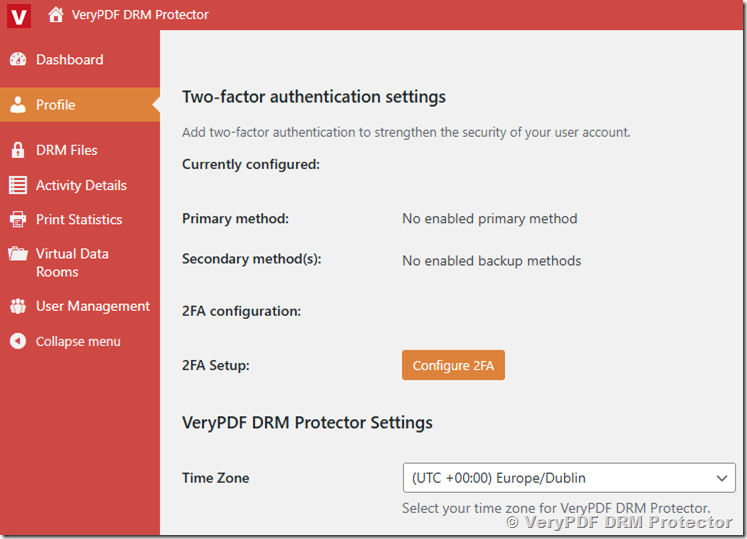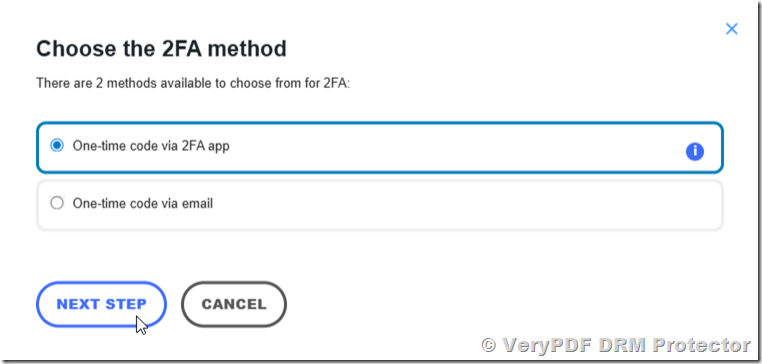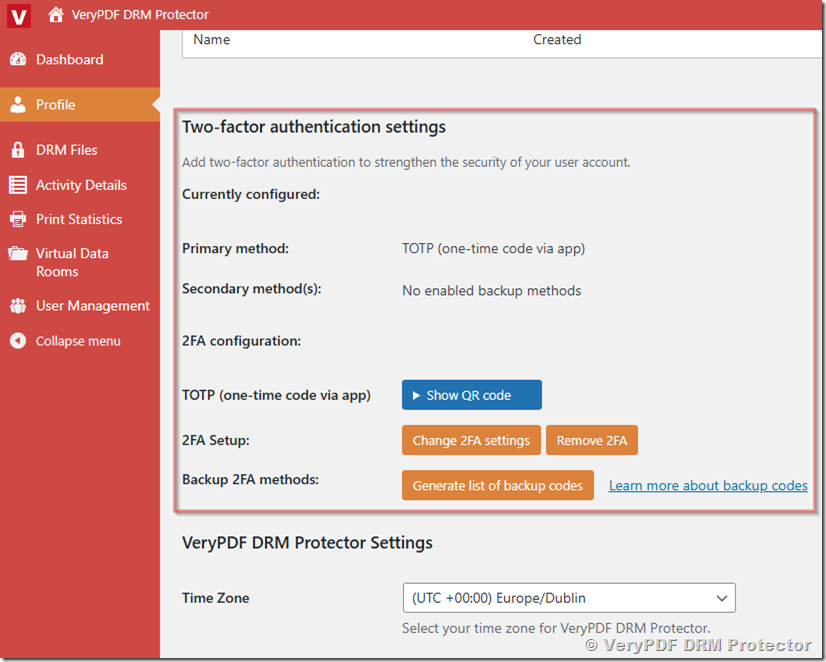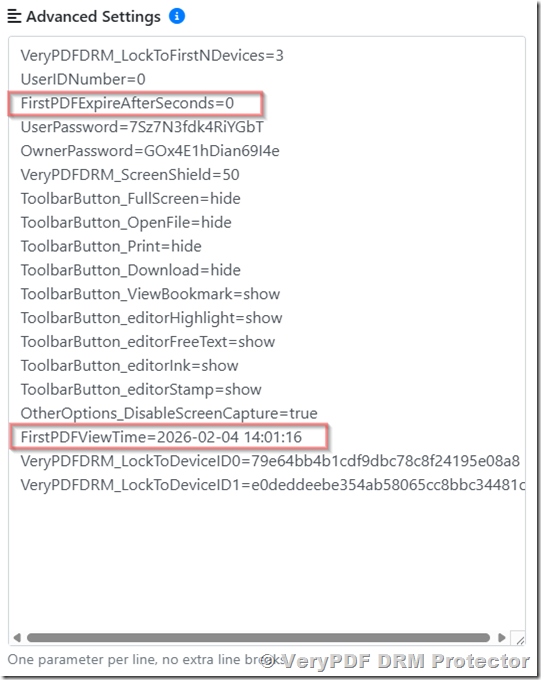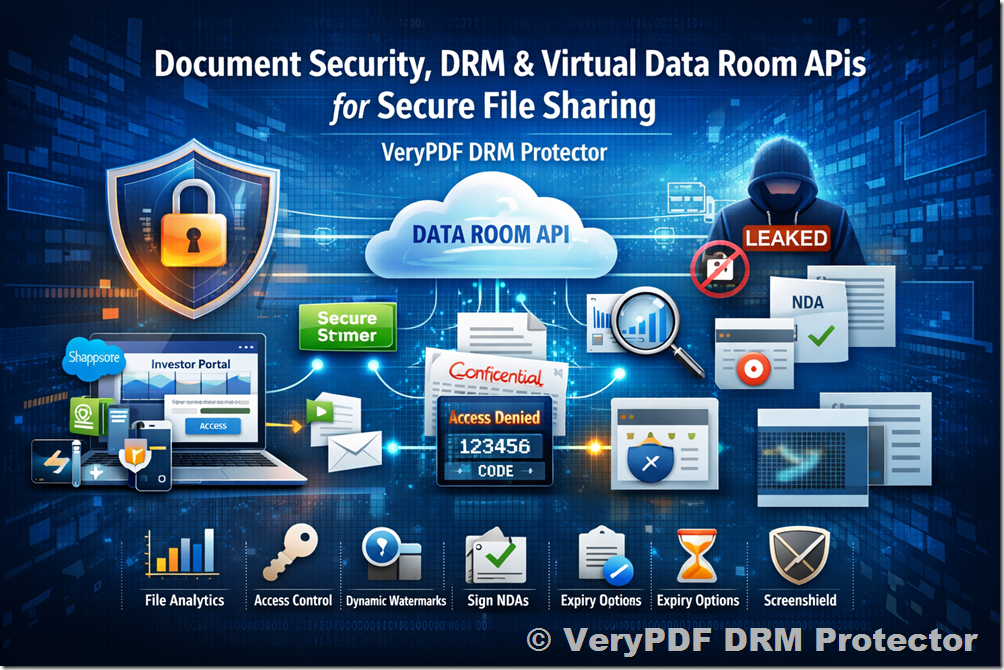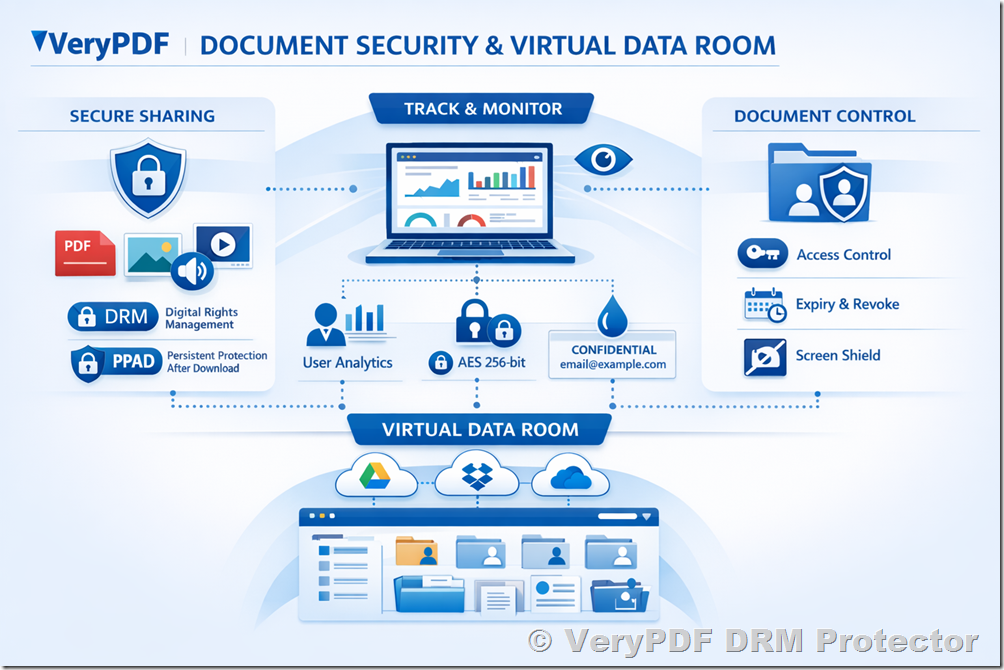In today’s digital world, protecting sensitive information is no longer optional, it’s essential. From corporate contracts and financial documents to intellectual property and internal reports, unauthorized access or distribution can lead to severe consequences. The easiest and most comprehensive way to secure your files is by integrating encryption, content protection, rights management, file tracking, watermarking, and virtual data rooms in a single, seamless solution. VeryPDF DRM Protector combines all these capabilities, ensuring that your data remains safe, controlled, and auditable.
Document Security: Control Your Files, Even After Sending
Once a file leaves your system, traditional security measures are often powerless. VeryPDF DRM Protector enables you to retain control over your documents even after sharing.
- Access Control: Share files either by invitation or via public links with email validation or additional password protection.
- Recipient Identity Verification: Require recipients to verify their identity before they can view the file.
- Revoke Access: Instantly revoke access if files are sent to the wrong person or if mistakes occur.
- Easy Cloud Import: Upload multiple files from your computer or cloud storage such as Dropbox, Box, OneDrive, or Google Drive.
- File Replacement & Versioning: Update content or correct errors by replacing files with new versions without losing track of previously sent copies.
- File Format Previews: View PDFs, Word, Excel, PowerPoint, images, and even video files directly in the browser.
- Copy Protection, Print & Download Permissions: Prevent unauthorized copying or printing, while maintaining browser-based viewing.
- Instant View Notifications: Receive real-time email alerts when your files are accessed.
- Detailed File Tracking & Analytics: Monitor who viewed your files, from where, for how long, and whether they printed or downloaded them. Export analytics to Excel for reporting or auditing purposes.
- Easy Invitations: Send invitations to one recipient or thousands automatically.
- Expiry Date & Time: Set a start and end date for access, or allow files to self-destruct after viewing.
- Dynamic Watermarks: Automatically watermark documents with recipient details, fully customizable for added security.
- Screen Shield: Limit the visible screen area of your files to prevent unauthorized screenshots.
Virtual Data Rooms: Enterprise-Grade Document Collaboration
VeryPDF DRM Protector extends document security to virtual data rooms (VDRs), ideal for projects, deals, and sensitive information sharing.
- Multiple Data Rooms: Manage different projects on a single platform.
- Disable & Clone Data Rooms: Quickly disable access or clone entire data rooms with all files and folders.
- Transfer Ownership: Reassign data rooms to different team members seamlessly.
- Detailed Analytics: Track file movement at the page level, including visits, duration, and progress. Exportable for reporting.
- Role & Security Permissions: Invite collaborators as co-owners, contributors, or viewers with seven customizable permission levels.
- Granular Permissions: Assign file- and folder-level access to individual users or groups.
- File Indexing: Arrange files in a preferred order for your guests.
- Custom About Pages & Banners: Enhance communication and branding within each data room.
- Guest Groups: Manage permissions efficiently by grouping users.
- User & Data Room Expiry: Set expiration for individuals, groups, or entire data rooms.
- Terms of Access / NDA: Require guests to accept terms before accessing files.
- Q&A Functionality: Facilitate questions within the data room and manage visibility.
- Excel What-If Analysis: Enable guests to interact with Excel files without affecting the original content.
- Comfort / Confirmation Letters: Generate digitally signed letters with tamper-evident SHA-256 hash verification.
Enterprise-Level Security & Compliance
VeryPDF DRM Protector ensures that security extends beyond the files themselves to your organization’s infrastructure.
- Team Roles: Admins manage teams and assign roles consistently.
- Security Presets: Enforce company-wide security policies effortlessly.
- AES-256 Encryption & Compliance: Files are encrypted at rest and in transit. Our AWS hosting meets ISO27001, SOC, FedRAMP, FIPS, PCI DSS Level 1, and more.
- Two-Factor Authentication: Add a layer of protection against unauthorized access.
- Activity Logging & Analytics: Export detailed logs of user activity, including timestamps and actions, for compliance or audit purposes.
- Enterprise SSO & User Provisioning: Integrate with SAML-based SSO and SCIM for seamless user management with providers like Okta, OneLogin, and Azure AD.
- Domain Invite Enforcement: Control account creation for users from specific email domains through administrator approval.
Why Choose an Integrated Solution?
Instead of relying on multiple tools that may not work seamlessly together, a single integrated platform like VeryPDF DRM Protector offers:
- Efficiency – Manage encryption, rights, tracking, and collaboration in one place.
- Enhanced Security – Reduce the risk of gaps that can occur when using separate solutions.
- Auditability – Generate detailed analytics for compliance, legal, or internal reviews.
- Flexibility – Customize file access, permissions, and branding according to your business needs.
- Scalability – From single users to enterprise-wide deployments, security scales with your organization.
Conclusion
Protecting sensitive files is no longer just about encryption. Modern data security demands a comprehensive solution that includes rights management, access control, watermarking, detailed analytics, and secure collaboration through virtual data rooms. VeryPDF DRM Protector offers all of these capabilities in one integrated platform, making it the easiest way to secure your files, control distribution, and monitor access—ensuring your confidential information stays truly protected.

![[Solution] Integrating Encryption, Content Protection, Rights Management, File Tracking, Watermarking, and Virtual Data Rooms in a Single Solution [Solution] Integrating Encryption, Content Protection, Rights Management, File Tracking, Watermarking, and Virtual Data Rooms in a Single Solution](https://drm.verypdf.com/wp-content/uploads/2026/02/image_thumb-12.png)