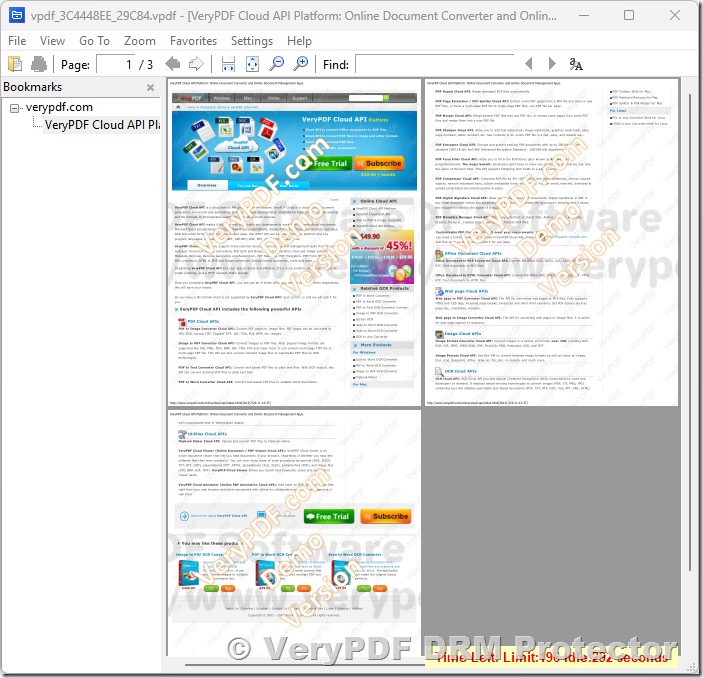Protected PDF File Viewers – Installed or Zero-Installation Options
Our free Secure PDF Viewers allow you to open and read protected PDF files (VPDF files) on almost any operating system. You can choose to install the viewer on your Windows, macOS, iOS, or Android device for offline access, or use our zero-installation viewers, which let you securely view protected documents directly in a web browser on any platform — or even run the viewer from a USB drive without installing anything.
VeryPDF DRM Protector provides two powerful and completely free tools — the VeryPDF Reader (also known as the Secure PDF Viewer) and the VeryPDF Web Viewer. These applications allow authorized users to open, read, and interact with DRM-protected PDF documents in the safest possible way — without any risk of copying, printing, or sharing.
These free tools are available for Windows, Mac, iOS, Android, and Web browsers, offering both installed and zero-installation options to fit any user’s needs.
Let’s explore in detail what these two tools do, how they work, and why they are an essential part of secure document management.
1. Overview: What Are the Free VeryPDF Reader and Web Viewer?
The VeryPDF Reader (Secure PDF Viewer) and VeryPDF Web Viewer are specialized applications designed to open and view protected PDF files created using VeryPDF DRM Protector.
Protected PDF files are encrypted in a special format called VPDF (VeryPDF PDF Format). Unlike regular PDF files, VPDF files cannot be opened with standard PDF readers such as Adobe Acrobat Reader. Instead, they must be opened with a secure viewer that enforces digital rights management (DRM) policies — and that’s exactly what the VeryPDF Reader and Web Viewer do.
Both applications are completely free, and they are designed to make the process of viewing secure PDF documents simple, fast, and safe.
You can choose between two main types of viewers:
- Installed Viewers – The traditional, offline-friendly application you can install on your device (Windows, Mac, iOS, Android).
- Zero Installation Viewers – Browser-based or USB-based viewers that allow you to read protected PDFs without installing any software.
Together, these tools ensure that you can always open and read protected PDF documents — no matter where you are or what device you use.
2. Installed Viewers – VeryPDF Reader (Secure PDF Viewer)
The installed version of the VeryPDF Reader is a full-featured desktop or mobile application designed for users who want to view protected PDF files offline.
Once installed and licensed, the viewer allows you to open, read, and, if permitted by the document publisher, print or annotate the file — all while strictly following the security rules defined by the document owner.
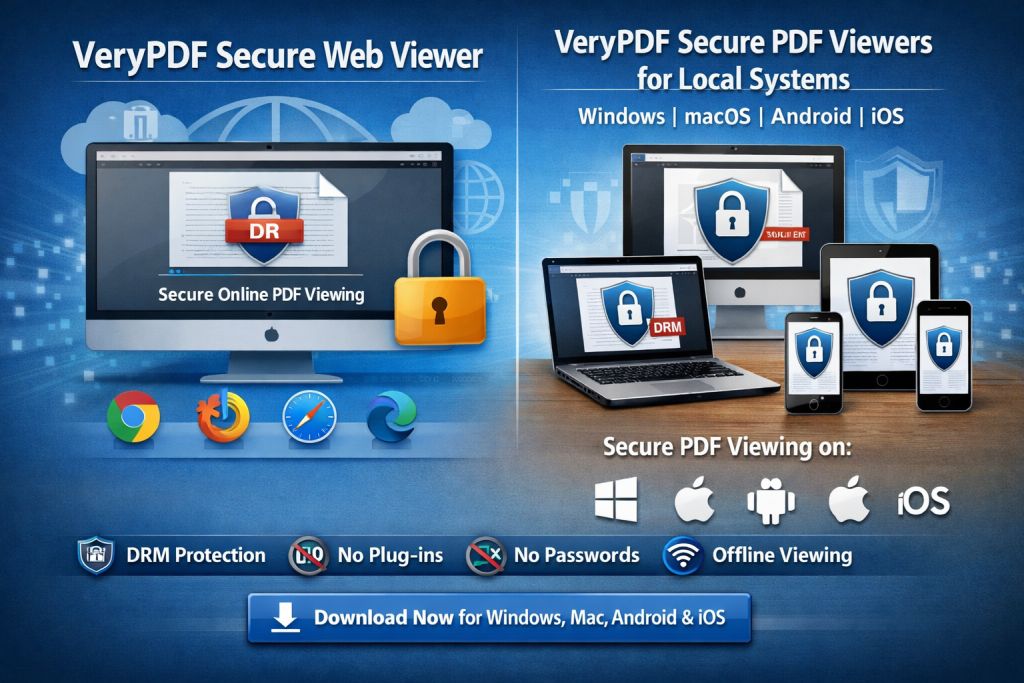
Supported Platforms:
- Windows
- macOS
- iOS
- Android
You can download the installed viewer directly from the VeryPDF website.
Key Benefits:
- Works offline (after initial license activation)
- Faster performance for large or complex documents
- More control over local security and access settings
- Advanced features such as watermark display, print control, and document expiration
The installed viewer is ideal for professionals, educators, and businesses that regularly work with DRM-protected PDF documents.
3. Zero Installation Viewers – VeryPDF Web Viewer and Portable Viewer
Not everyone wants to install software — especially when accessing documents temporarily or on a shared device. For those users, VeryPDF offers zero-installation solutions:
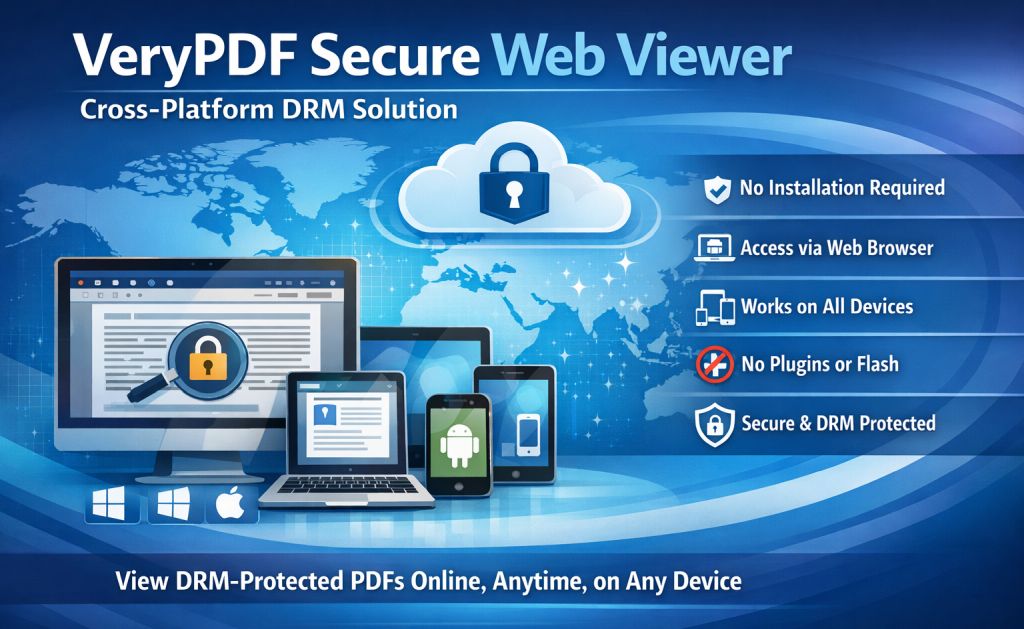
3.1 VeryPDF Web Viewer
The VeryPDF Web Viewer allows you to view protected PDF files directly in your browser — without downloading or installing any software.
It works seamlessly on any operating system, including Windows, Mac, Linux, ChromeOS, iOS, and Android, as long as you have a modern browser and an internet connection.
This makes it ideal for organizations distributing secure documents to users who may not have permission to install software on their computers.
Features of VeryPDF Web Viewer:
- Works online through any modern web browser
- No installation or plug-ins required
- Fully enforces DRM controls like copy prevention and watermarking
- Always up-to-date (no need for software updates)
- Easy access for users on corporate or restricted systems
The only requirement is that you must remain connected to the Internet while viewing the document because the Web Viewer must continuously validate your access rights.
3.2 VeryPDF Portable Viewer (Secure USB Viewer)
The Secure USB Viewer lets you run the viewer directly from a USB stick — with no installation required.
It’s perfect for users who need to carry protected documents and view them on different Windows computers while keeping everything self-contained and secure.
This portable viewer is only available from the document publisher, ensuring complete control over distribution and usage.
4. Secure PDF Viewing – How the Protection Works
The security system behind VeryPDF’s viewers is based on strong encryption and controlled licensing. Every protected PDF (VPDF file) is encrypted so that it can only be decrypted and viewed by authorized users through the Secure PDF Viewer.
Here’s how the process works:
Step 1 – License Activation
When you open a secure VPDF file for the first time, the VeryPDF Reader checks whether your device already has a valid decryption key. If not, it connects to the publisher’s authorization server to verify your license and download the necessary key. This happens automatically and securely over an encrypted connection.
Step 2 – Authorization and Access
If your license is valid, the decryption key is securely transferred to your viewer, and you can view the document immediately. If your access is denied, a custom message from the publisher will tell you how to request permission.
Step 3 – Offline Access
Once a document has been successfully opened and licensed, you can usually view it offline — unless the publisher has enforced online validation or time-based restrictions.
For example, a publisher may limit viewing to 30 days, allow printing only once, or require online checks every week.
Step 4 – On-the-Fly Decryption
All document decryption takes place in memory only, never on disk. The file is never stored in a decrypted form, preventing hackers or malware from recovering its contents.
There are no temporary files, no self-decrypting executables, and no insecure plug-ins — ensuring total document integrity.
5. Advanced Security Features
The free VeryPDF Reader and Web Viewer include powerful, built-in security measures that make it virtually impossible to bypass or compromise.
Key Security Highlights:
- No Plug-ins Required
Unlike many other PDF viewers, VeryPDF Reader does not rely on Adobe plug-ins or extensions, which are often a source of vulnerabilities. - No JavaScript Execution
JavaScript is commonly used for malicious attacks in PDFs. The viewer blocks JavaScript entirely, eliminating this risk. - No Adobe Acrobat Dependency
The viewer is fully independent of Adobe Acrobat and continues to function perfectly even when Adobe updates its software. - No Passwords Needed
Access is controlled through secure license files, not passwords — so there’s nothing to forget, share, or crack. - No Temporary Files
Decryption happens only in memory, ensuring no traces of the content are ever saved on your disk. - Automatic Copy Prevention
Copy, paste, screen capture, and print-to-file operations are all automatically disabled. - Anti-Screenshot Technology
The viewer detects and blocks screen capture tools, including the Windows Print Screen function and third-party grabbers. - Offline Access
Once licensed, documents can be viewed without an Internet connection (depending on publisher settings). - Dynamic Watermarking
Publishers can add watermarks showing user details (name, email, date, etc.) to discourage unauthorized sharing. - Language Support
The Windows version supports multiple languages, including English, French, German, Spanish, Chinese, Dutch, Russian, Turkish, and Czech.
These features together ensure that even if someone gains access to a protected file, they cannot copy, share, or misuse it.
6. Enforcing PDF DRM Controls
The VeryPDF Reader and Web Viewer are not just about reading files — they are the enforcers of DRM (Digital Rights Management) controls set by the publisher.
Here are some examples of what publishers can control:
- Whether a file can be printed (and how many times)
- Whether color printing is allowed
- Whether viewing is allowed only in certain locations or networks
- How long the document remains accessible
- How many times it can be opened
- Whether it can be used on multiple devices
- Whether it can be viewed in virtual machines or thin-client environments
All these rules are automatically enforced by the viewer. Users cannot bypass or modify them, and even VeryPDF cannot change them once published — only the original publisher can.
This gives full confidence that the DRM policies you apply will always remain effective.
7. Why Use VeryPDF Reader and Web Viewer?
There are many PDF viewers available, but only the VeryPDF Reader and Web Viewer provide true DRM-enforced document security with complete transparency to users.
Benefits for Publishers:
- Protect intellectual property and confidential documents
- Prevent file sharing and unauthorized access
- Enforce expiration, usage limits, and watermarks
- Distribute documents securely without worrying about passwords
Benefits for End Users:
- Simple, user-friendly access to protected content
- No need to manage or remember passwords
- View documents securely across multiple platforms
- Free to use, with both offline and online options
8. Persistent End-to-End Protection
One of the most powerful aspects of VeryPDF DRM technology is persistent protection.
Once a PDF document is protected and distributed, its security remains intact throughout its entire lifecycle — from creation and sharing to viewing and expiration.
Even if someone copies the VPDF file, it will remain useless without a valid license and the authorized viewer. The document is permanently tied to the licensed computer or user account.
9. Supported Operating Systems
VeryPDF’s secure viewers work across nearly all modern devices and platforms:
- Windows
- macOS
- iOS
- Android
- Any system with a web browser (via Web Viewer)
The Web Viewer’s cross-platform design ensures you can always access protected content — whether you’re on a PC, tablet, or smartphone.
10. How to Get the Free Viewers
The free VeryPDF Reader (Secure PDF Viewer) can be downloaded directly from the VeryPDF website.
The VeryPDF Web Viewer and USB Portable Viewer, on the other hand, are distributed by the document publisher. You’ll receive an access link or USB device directly from them.
These tools are completely free for end users — there are no subscriptions, no hidden costs, and no advertisements.
11. The Bottom Line
The VeryPDF Reader and VeryPDF Web Viewer together form a complete, reliable, and user-friendly solution for securely viewing DRM-protected PDF documents.
They protect digital content against copying, printing, sharing, and other unauthorized actions — all while offering an easy and transparent experience for legitimate users.
If you need to share sensitive information, confidential reports, or copyrighted documents, these free tools ensure that your content remains protected at all times.
With VeryPDF DRM Protector, VeryPDF Reader, and VeryPDF Web Viewer, you can confidently control who accesses your documents, for how long, and under what conditions — ensuring complete document security from start to finish.