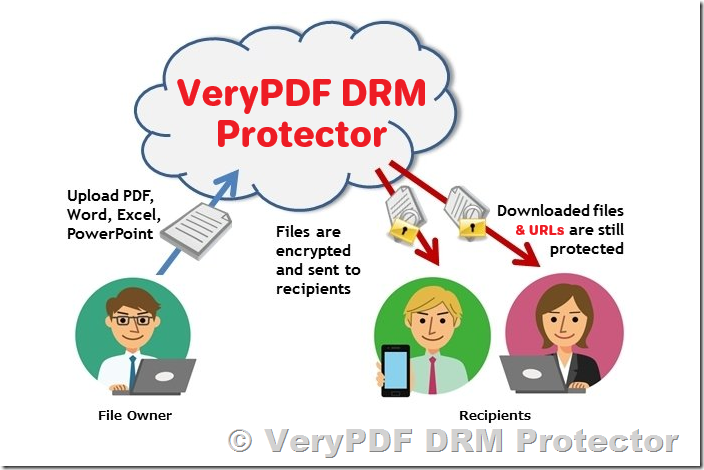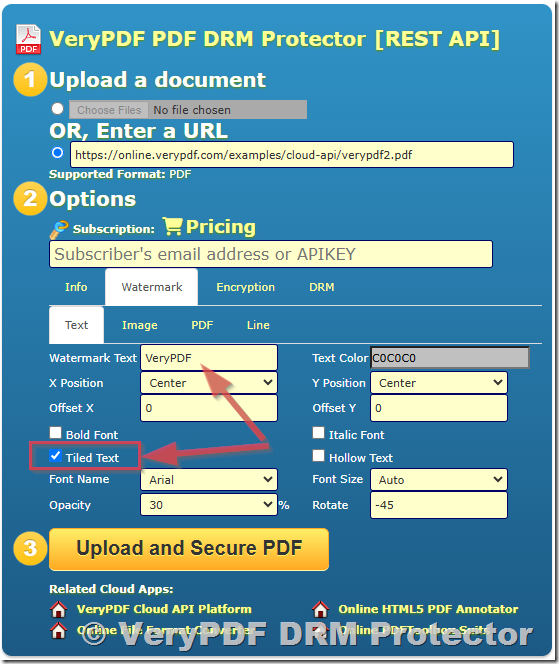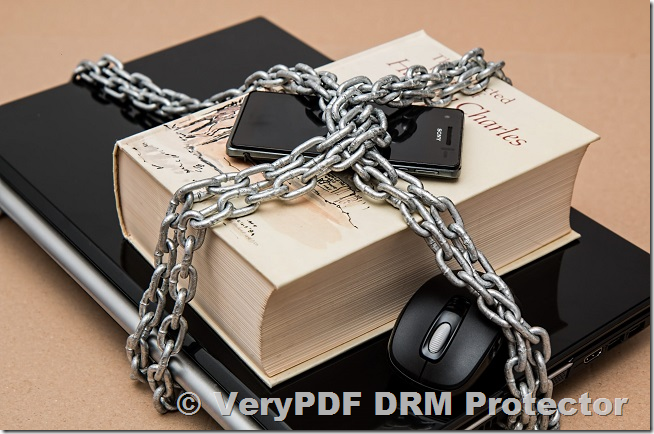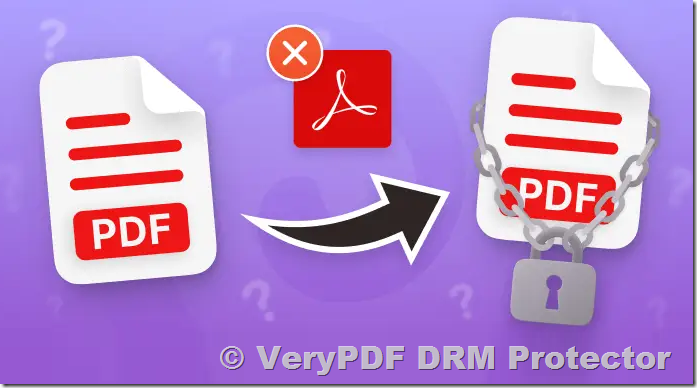Unauthorized PDF sharing is a pervasive challenge across industries like education, publishing, engineering, and media. Leaked PDFs can cause reputational damage, legal troubles, and loss of revenue. While popular tools like Adobe Acrobat, secure data rooms, and encryption methods claim to provide solutions, they often fall short. Here’s a detailed look at why these options fail and what you should use instead to protect your PDFs effectively.
Why Popular Solutions Fail to Stop PDF Sharing?
1. Adobe Acrobat: Limited Protections
Adobe Acrobat is widely used, but it wasn’t designed for robust security. Its protection mechanisms, such as password encryption and editing restrictions, are easily bypassed:
- Password Sharing: Passwords can be shared alongside the document, nullifying any protection.
- Weak Permissions: Adobe’s permissions passwords can be removed in seconds using free online tools.
- Printing Loophole: Users can print the document to a new PDF, stripping away restrictions.
- Watermark Removal: Watermarks can be altered or erased with editing tools.
These weaknesses not only fail to prevent sharing but may create a false sense of security, leading users to share documents more liberally.
2. Encryption: Only Half the Solution
Encryption ensures that only users with a decryption key can access a PDF. However, it doesn’t address what happens after the file is decrypted:
- Key Sharing: Users can share the decryption key along with the file.
- Limited Use Control: Encryption doesn’t stop printing, copying, or screen capturing after access is granted.
3. Secure Data Rooms and ERM Systems
Data rooms and enterprise rights management (ERM) systems can provide comprehensive controls, but they come with drawbacks:
- Complexity: They are difficult to implement and manage, especially for external sharing.
- High Costs: These solutions can be prohibitively expensive for smaller organizations.
- Limited Adaptability: Not ideal for scenarios like selling PDFs or managing remote access.
Effective Alternatives to Prevent PDF Sharing
1. Make PDFs Unshareable with VeryPDF DRM
VeryPDF provides a robust alternative to traditional solutions. Its DRM (Digital Rights Management) technology ensures complete control over your documents:
- Dynamic Watermarks: Personalized watermarks that cannot be removed, helping identify unauthorized sharing.
- Device and Location Locking: Restricts document access to specific devices and locations.
- Access Revocation: Allows you to revoke access to shared files in real time.
- Usage Restrictions: Prevents printing, copying, screenshots, and editing.
2. Prevent Sharing of Sold PDFs
If you’ve sold PDFs without protection and they’re being shared, your options are limited. However, using VeryPDF going forward can ensure better control:
- Unique Decryption Keys: Each recipient gets a unique key that cannot be shared.
- E-commerce Integration: Automates secure delivery and user authentication.
- Logging and Monitoring: Tracks when, where, and by whom a PDF is accessed.
The Best Way to Protect PDFs: VeryPDF DRM
With VeryPDF, you can safeguard your PDFs against unauthorized sharing in ways that Adobe Acrobat and encryption cannot:
- Remote Self-Destruction: Set documents to expire after viewing or printing.
- Granular Controls: Tailor permissions for each user, such as viewing-only access.
- Comprehensive Security: Combine encryption, DRM, and access logging for end-to-end protection.
Key Benefits of VeryPDF DRM
- No reliance on passwords that can be shared.
- Effective even for remote or external sharing scenarios.
- Compatible with e-commerce and subscription-based models.
FAQs on Preventing PDF Sharing
Can I email a PDF without it being shared?
Yes, using VeryPDF. While encryption can protect a file in transit, VeryPDF ensures the file remains protected after it’s opened.
How can I track shared documents?
VeryPDF’s logging feature allows you to monitor who accessed a document, when, and from where.
Does VeryPDF take a cut from PDF sales?
No. VeryPDF charges a flat fee, enabling you to maximize profits.
Can Adobe Acrobat stop sharing effectively?
No. Its protections are easy to bypass, making it unsuitable for sensitive or confidential documents.
How can I prevent URL-based access to PDFs?
VeryPDF makes direct URL access irrelevant. Even if a PDF is downloaded, only authorized users can open and use it.
Prevent PDF Sharing Today
Don’t rely on outdated or ineffective tools to protect your documents. VeryPDF’s DRM solutions provide the robust, scalable protection needed in today’s digital world. Start your 15-day free trial today and experience the difference.
For more information, visit VeryPDF DRM Software.