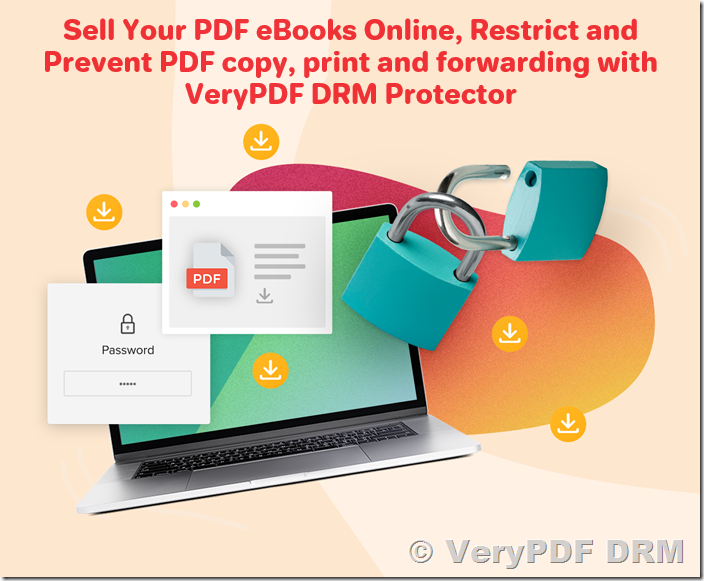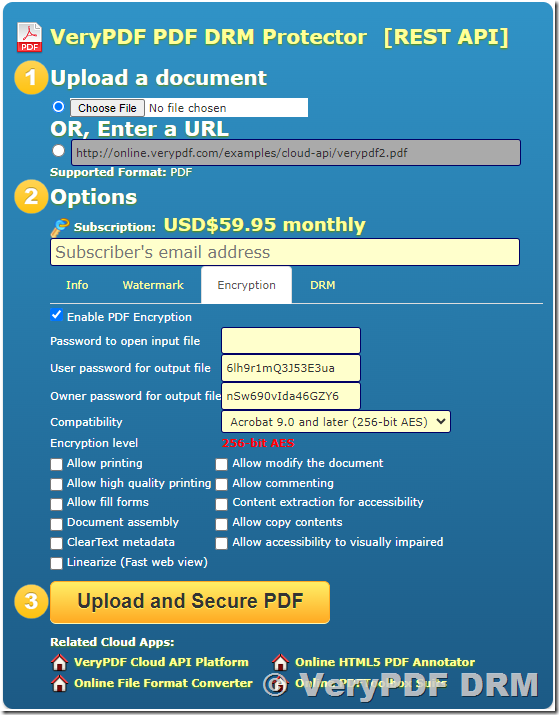In the digital era, selling eBooks online has become a popular and lucrative venture. However, the challenge lies in protecting your eBooks from unauthorized copying, printing, and sharing. VeryPDF DRM Protector Online offers a powerful solution that allows you to sell your PDF eBooks while ensuring they remain secure and free from piracy. Below, we’ll guide you through the steps to sell your eBooks online and protect them from unauthorized distribution using VeryPDF DRM Protector.
http://drm.verypdf.com/online/
Why Protect Your PDF eBooks?
When you sell your eBooks online, you want to ensure that your content is accessible only to those who have paid for it. Without proper protection, your eBooks can be easily copied, printed, or forwarded, leading to potential revenue loss and unauthorized distribution. By using a Digital Rights Management (DRM) tool like VeryPDF DRM Protector, you can safeguard your intellectual property and control how your eBooks are accessed and used.
Step 1: Prepare Your eBook for Sale
Before you start selling your eBook, ensure that your PDF file is finalized and ready for distribution. This includes proofreading, formatting, and adding any necessary cover pages or additional content. Once your eBook is ready, you can proceed to secure it with VeryPDF DRM Protector.
Step 2: Access VeryPDF DRM Protector Online
Visit the VeryPDF DRM Protector online portal to access the tool. This online application provides an intuitive interface that allows you to apply DRM protection to your PDF eBooks quickly and easily.
Step 3: Upload Your PDF eBook
After accessing the online portal, upload your eBook file to the VeryPDF DRM Protector platform. Simply click on the “Upload” button and select your PDF eBook from your computer. The file will be uploaded to the platform, where you can begin configuring your security settings.
Step 4: Restrict Copying, Printing, and Forwarding
Once your eBook is uploaded, you can configure the DRM settings to prevent unauthorized actions:
- Disable Copying: Prevent users from copying text or images from your eBook by disabling the copy function. This ensures that your content cannot be easily replicated or plagiarized.
- Restrict Printing: You can either completely disable printing or limit the number of prints allowed. This prevents users from creating physical copies of your eBook, which could then be distributed without your permission.
- Block Forwarding: By restricting forwarding, you ensure that the eBook can only be accessed by the intended recipient. This prevents users from sharing the file with others who have not purchased it.
Step 5: Apply Additional Security Measures
In addition to restricting copying, printing, and forwarding, VeryPDF DRM Protector allows you to apply other security measures:
- Lock to Specific Devices: You can lock your eBook to specific devices, such as computers, tablets, or smartphones. This means that the eBook can only be accessed on the authorized device, preventing it from being shared or opened on unauthorized devices.
- Set Expiry Dates: If you want to offer time-limited access to your eBook, you can set an expiry date after which the file will no longer be accessible.
- Add Watermarks: Apply permanent or dynamic watermarks to your eBook to discourage unauthorized sharing. These watermarks can include user and system information, making it easier to trace unauthorized copies.
Step 6: Save and Download the Protected eBook
After configuring all the necessary security settings, save your changes. VeryPDF DRM Protector will process your eBook and apply the DRM settings you’ve selected. Once the processing is complete, download the protected eBook to your computer.
Step 7: Sell and Distribute Your eBook
Now that your eBook is protected, you can sell it through your preferred online platform or eCommerce site. When distributing your eBook, you can be confident that it is secured against unauthorized access and misuse.
Step 8: Manage Access and Monitor Usage
VeryPDF DRM Protector also allows you to manage user accounts and monitor the usage of your eBook. You can track who has accessed your eBook, how many times it has been viewed or printed, and revoke access if necessary. This level of control ensures that your eBook remains secure even after distribution.
Conclusion
Selling eBooks online is a great way to share your knowledge and creativity with the world. However, protecting your content from unauthorized use is crucial for maintaining its value. VeryPDF DRM Protector provides a robust and user-friendly solution to secure your PDF eBooks against copying, printing, and forwarding. By following the steps outlined above, you can confidently sell your eBooks online, knowing that they are protected from piracy and unauthorized distribution.