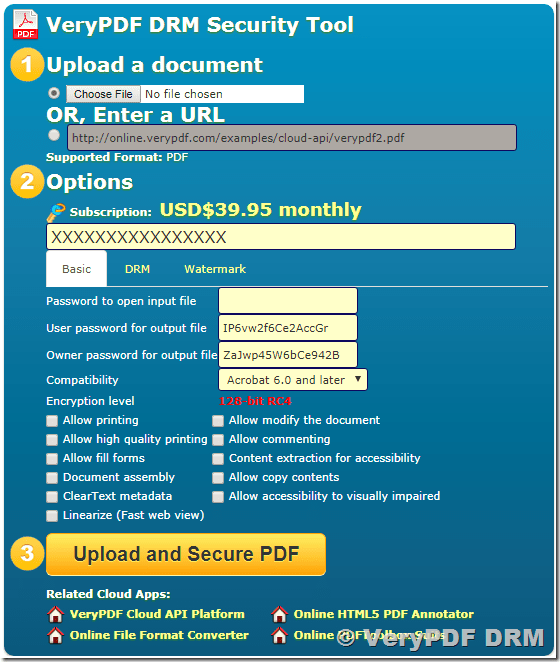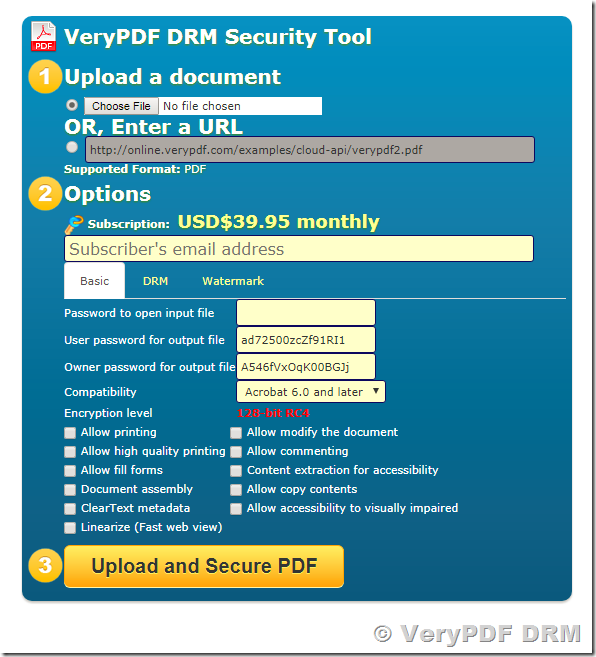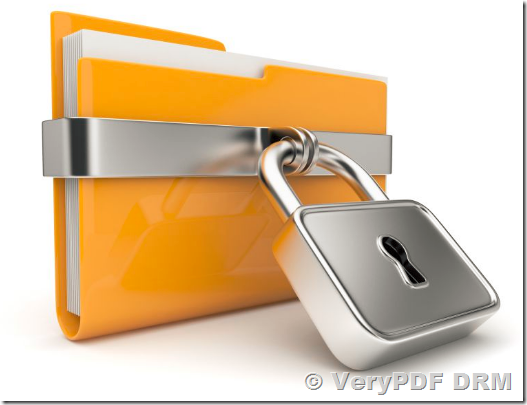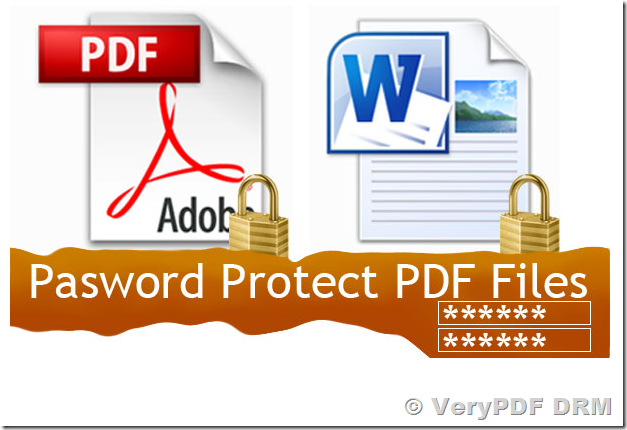VeryPDF PDFDRM Cloud API web page,
http://online.verypdf.com/app/pdfdrm/web/upload.php
VeryPDF PDFDRM Cloud API supports following GET and POST options,
Array
(
[InputFileType] => WebURL
[WebFileURL] => http://online.verypdf.com/examples/cloud-api/verypdf2.pdf
[Email] => support@verypdf.com
[PasswordForInputPDFFile] => 123
[UserPassword] => 1oOJ54c75sM27b6t
[OwnerPassword] => 4Zyq457dccbV0Q5D
[PDFCompatibility] => 6
[perm_allowprinting] => on
[perm_modify] => on
[perm_high_quality_printing] => on
[perm_allow_comment] => on
[perm_fill_forms] => on
[perm_content_extraction] => on
[perm_document_assembly] => on
[perm_copy_content] => on
[perm_clearText_metadata] => on
[perm_accessibility] => on
[linearize] => on
[VeryPDFDRM_IsNeedInternet] => ON
[VeryPDFDRM_ClientTimeZone] => 0
[Check_VeryPDFDRM_LogonID_01] => ON
[VeryPDFDRM_LogonID_01] => Demo
[Check_VeryPDFDRM_Password_01] => ON
[VeryPDFDRM_Password_01] => Demo
[Check_VeryPDFDRM_ExpireAfterDate] => ON
[VeryPDFDRM_ExpireAfterDate] => 2018/03/21 12:10
[VeryPDFDRM_DenyPrint] => ON
[VeryPDFDRM_DenyClipCopy] => ON
[VeryPDFDRM_DenySave] => ON
[VeryPDFDRM_DenySaveAs] => ON
[Check_VeryPDFDRM_SetIdleTime] => ON
[VeryPDFDRM_SetIdleTime] => 300
[Check_VeryPDFDRM_CloseAfterSeconds] => ON
[VeryPDFDRM_CloseAfterSeconds] => 300
[Check_VeryPDFDRM_TitleOfMessage] => ON
[VeryPDFDRM_TitleOfMessage] => VeryPDF DRM Reader
[Check_VeryPDFDRM_DescriptionOfMessage] => ON
[VeryPDFDRM_DescriptionOfMessage] => Welcome to use VeryPDF DRM Reader, if you have any question for this document, please feel free contact us at ‘support@verypdf.com’ email address.
[Check_VeryPDFDRM_ExpireAfterViews] => ON
[VeryPDFDRM_ExpireAfterViews] => 10
[Check_VeryPDFDRM_ExpirePrintCount] => ON
[VeryPDFDRM_ExpirePrintCount] => 10
[Check_VeryPDFDRM_SetInvalidPWCount] => ON
[VeryPDFDRM_SetInvalidPWCount] => 10
[Check_VeryPDFDRM_PDFExpiryDelete] => ON
[VeryPDFDRM_LimitDiskID] =>
[Check_VeryPDFDRM_LimitIP] => OFF
[VeryPDFDRM_LimitIP] => 85.245.137.170
[VeryPDFDRM_LimitUSBDriveID] =>
[TextWatermark_Text] => VeryPDF
[TextWatermark_Color] => FF0000
[TextWatermark_X] => 1
[TextWatermark_Y] => 1
[TextWatermark_OffsetX] => 0
[TextWatermark_OffsetY] => 0
[TextWatermark_FontName] => Arial
[TextWatermark_FontSize] => 0
[TextWatermark_Opacity] => 50
[TextWatermark_Rotate] => 45
[ImageWatermark_File] => http://www.verypdf.com/images/coffee.jpg
[ImageWatermark_X] => 1
[ImageWatermark_Y] => 1
[ImageWatermark_OffsetX] => 0
[ImageWatermark_OffsetY] => 0
[ImageWatermark_Width] => 0
[ImageWatermark_Height] => 0
[ImageWatermark_Scale] => 100
[ImageWatermark_Opacity] => 50
[ImageWatermark_Rotate] => 0
[ImageWatermark_TransparentColor] => 000000
[PDFWatermark_File] => http://www.verypdf.com/images/pdf/StandardBusiness.pdf
[PDFWatermark_PDFPage] => 1
[PDFWatermark_X] => 1
[PDFWatermark_Y] => 1
[PDFWatermark_OffsetX] => 0
[PDFWatermark_OffsetY] => 0
[PDFWatermark_Width] => 100
[PDFWatermark_Height] => 100
[PDFWatermark_Scale] => 100
[PDFWatermark_Opacity] => 50
[PDFWatermark_Rotate] => 0
[LineWatermark_X1] => 0
[LineWatermark_Y1] => 100
[LineWatermark_X2] => 1000
[LineWatermark_Y2] => 100
[LineWatermark_Opacity] => 50
[LineWatermark_Rotate] => 0
[LineWatermark_Width] => 20
[LineWatermark_Color] => FF0000
)
If you wish to use GET options, you can use following options in the URL,
http://online.verypdf.com/app/pdfdrm/web/upload.php?InputFileType=WebURL
&WebFileURL=http://online.verypdf.com/examples/cloud-api/verypdf2.pdf
&Email=support@verypdf.com
&PasswordForInputPDFFile=123
&UserPassword=1oOJ54c75sM27b6t
&OwnerPassword=4Zyq457dccbV0Q5D
&PDFCompatibility=6
&perm_allowprinting=on
&perm_modify=on
&perm_high_quality_printing=on
&perm_allow_comment=on
&perm_fill_forms=on
&perm_content_extraction=on
&perm_document_assembly=on
&perm_copy_content=on
&perm_clearText_metadata=on
&perm_accessibility=on
&linearize=on
&VeryPDFDRM_IsNeedInternet=ON
&VeryPDFDRM_ClientTimeZone=0
&Check_VeryPDFDRM_LogonID_01=ON
&VeryPDFDRM_LogonID_01=Demo
&Check_VeryPDFDRM_Password_01=ON
&VeryPDFDRM_Password_01=Demo
&Check_VeryPDFDRM_ExpireAfterDate=ON
&VeryPDFDRM_ExpireAfterDate=2018%2F03%2F21+12%3A10
&VeryPDFDRM_DenyPrint=ON
&VeryPDFDRM_DenyClipCopy=ON
&VeryPDFDRM_DenySave=ON
&VeryPDFDRM_DenySaveAs=ON
&Check_VeryPDFDRM_SetIdleTime=ON
&VeryPDFDRM_SetIdleTime=300
&Check_VeryPDFDRM_CloseAfterSeconds=ON
&VeryPDFDRM_CloseAfterSeconds=300
&Check_VeryPDFDRM_TitleOfMessage=ON
&VeryPDFDRM_TitleOfMessage=VeryPDF+DRM+Reader
&Check_VeryPDFDRM_DescriptionOfMessage=ON
&VeryPDFDRM_DescriptionOfMessage=Welcome+to+use+VeryPDF+DRM+Reader%2C+if+you+have+any+question+for+this+document%2C+please+feel+free+contact+us+at+%27support%40verypdf.com%27+email+address.
&Check_VeryPDFDRM_ExpireAfterViews=ON
&VeryPDFDRM_ExpireAfterViews=10
&Check_VeryPDFDRM_ExpirePrintCount=ON
&VeryPDFDRM_ExpirePrintCount=10
&Check_VeryPDFDRM_SetInvalidPWCount=ON
&VeryPDFDRM_SetInvalidPWCount=10
&Check_VeryPDFDRM_PDFExpiryDelete=ON
&VeryPDFDRM_LimitDiskID=
&Check_VeryPDFDRM_LimitIP=OFF
&VeryPDFDRM_LimitIP=85.245.137.170
&VeryPDFDRM_LimitUSBDriveID=
&TextWatermark_Text=VeryPDF
&TextWatermark_Color=FF0000
&TextWatermark_X=1
&TextWatermark_Y=1
&TextWatermark_OffsetX=0
&TextWatermark_OffsetY=0
&TextWatermark_FontName=Arial
&TextWatermark_FontSize=0
&TextWatermark_Opacity=50
&TextWatermark_Rotate=45
&ImageWatermark_File=http%3A%2F%2Fwww.verypdf.com%2Fimages%2Fcoffee.jpg
&ImageWatermark_X=1
&ImageWatermark_Y=1
&ImageWatermark_OffsetX=0
&ImageWatermark_OffsetY=0
&ImageWatermark_Width=0
&ImageWatermark_Height=0
&ImageWatermark_Scale=100
&ImageWatermark_Opacity=50
&ImageWatermark_Rotate=0
&ImageWatermark_TransparentColor=000000
&PDFWatermark_File=http%3A%2F%2Fwww.verypdf.com%2Fimages%2Fpdf%2FStandardBusiness.pdf
&PDFWatermark_PDFPage=1
&PDFWatermark_X=1
&PDFWatermark_Y=1
&PDFWatermark_OffsetX=0
&PDFWatermark_OffsetY=0
&PDFWatermark_Width=100
&PDFWatermark_Height=100
&PDFWatermark_Scale=100
&PDFWatermark_Opacity=50
&PDFWatermark_Rotate=0
&LineWatermark_X1=0
&LineWatermark_Y1=100
&LineWatermark_X2=1000
&LineWatermark_Y2=100
&LineWatermark_Opacity=50
&LineWatermark_Rotate=0
&LineWatermark_Width=20
&LineWatermark_Color=FF0000
Here is the full URL with above options,